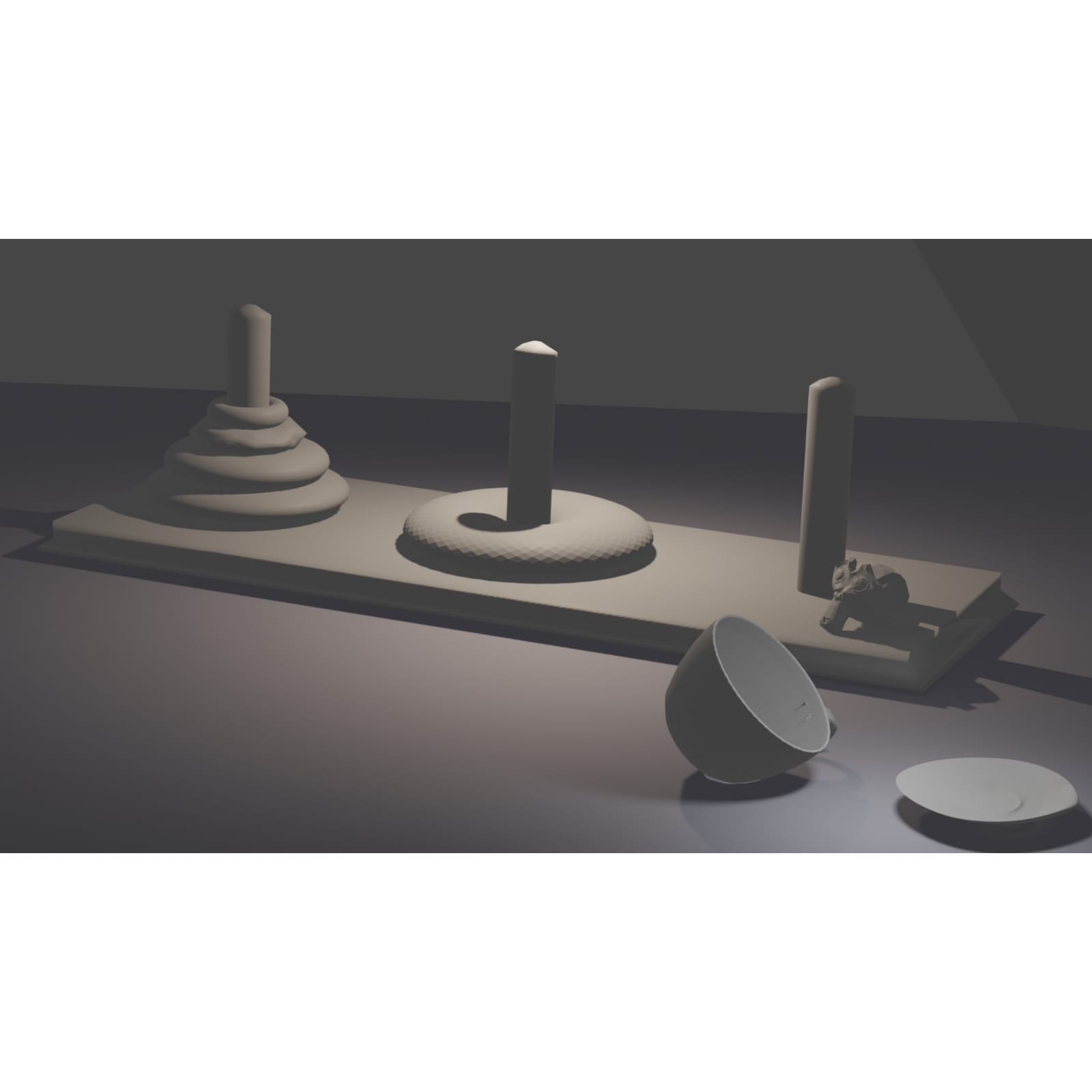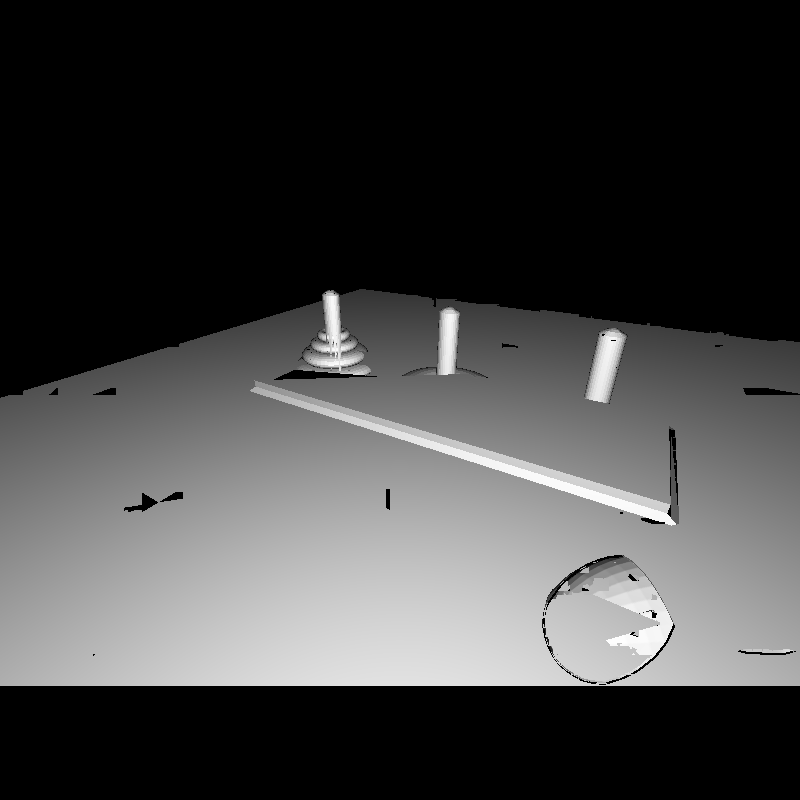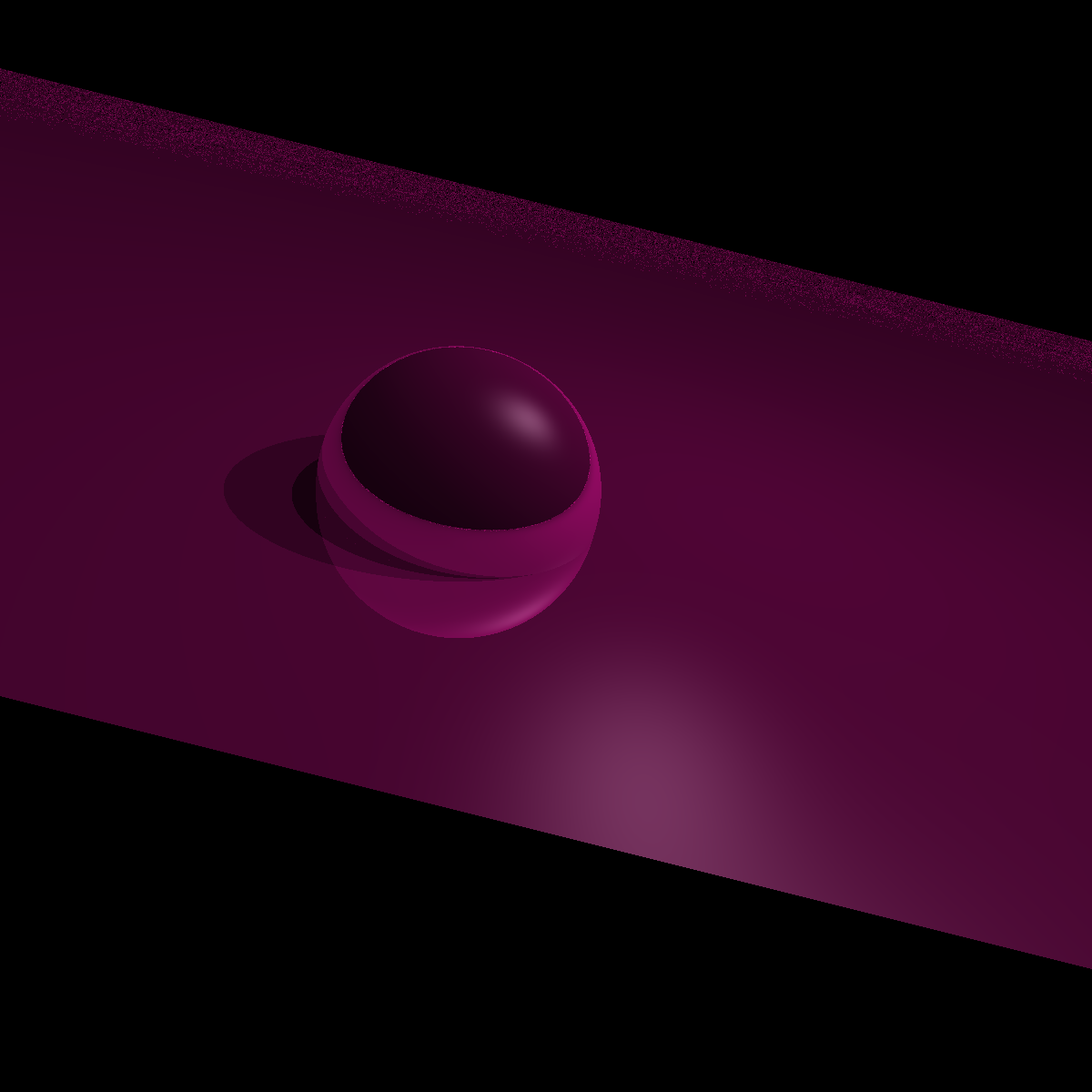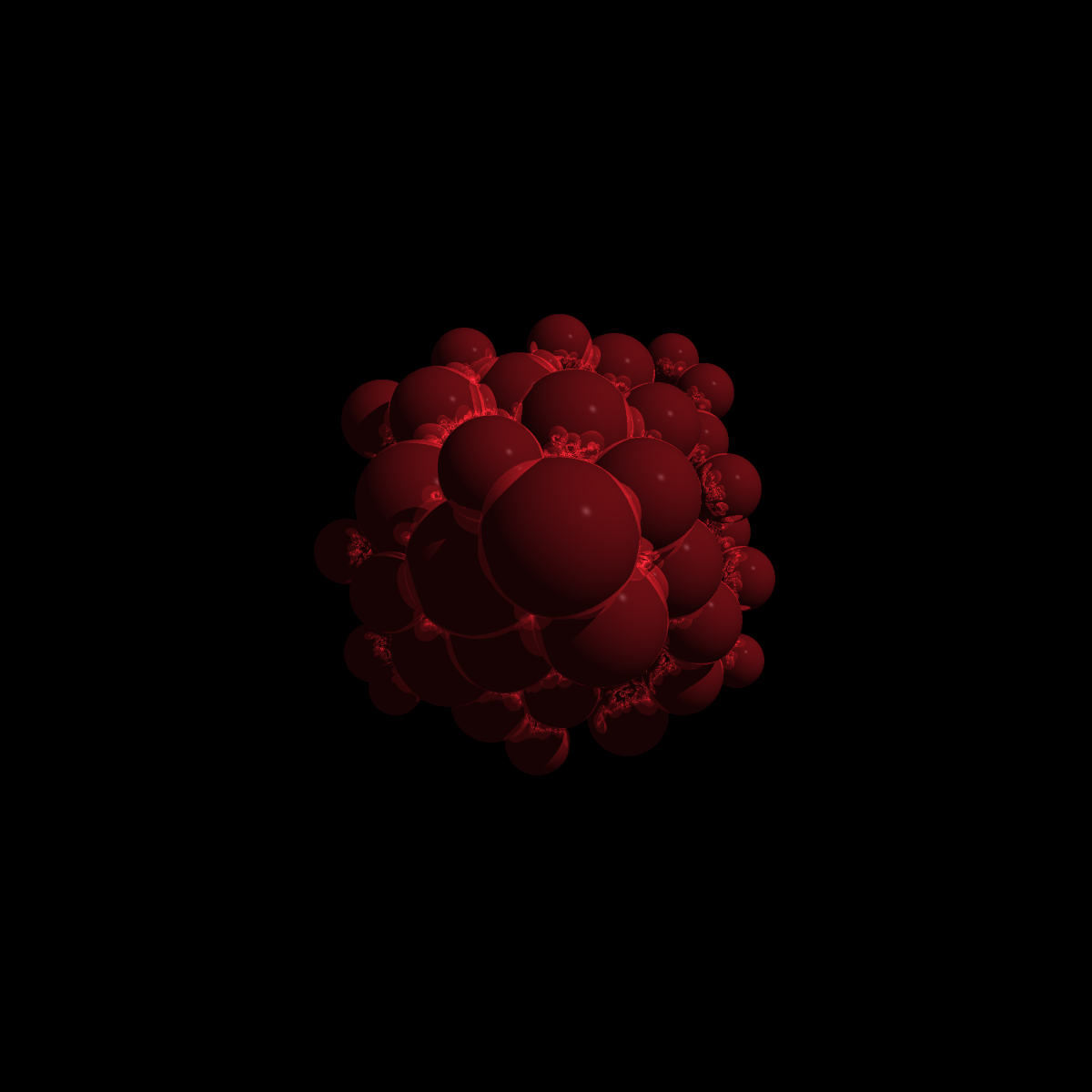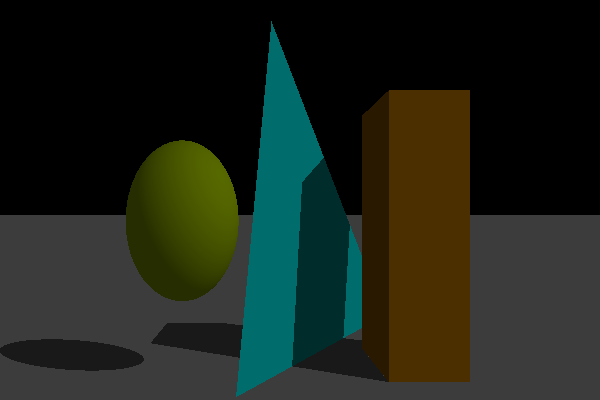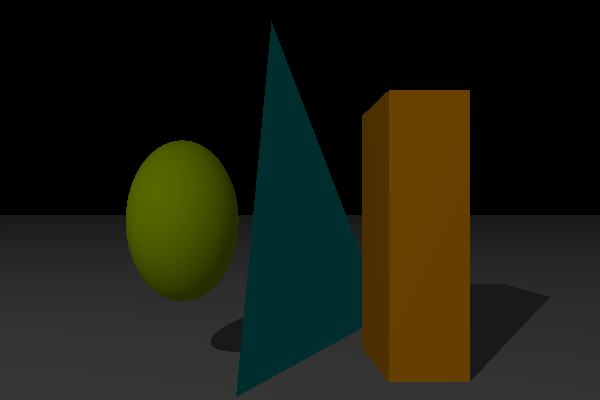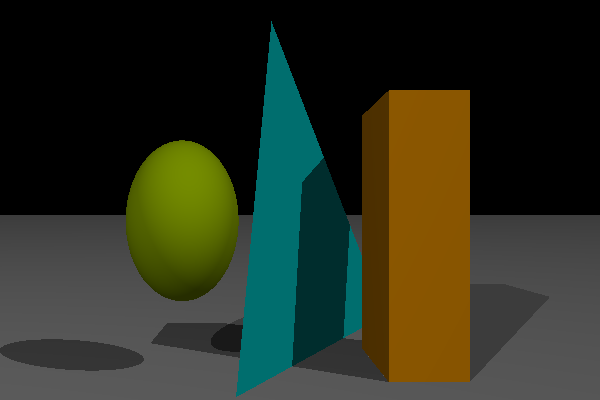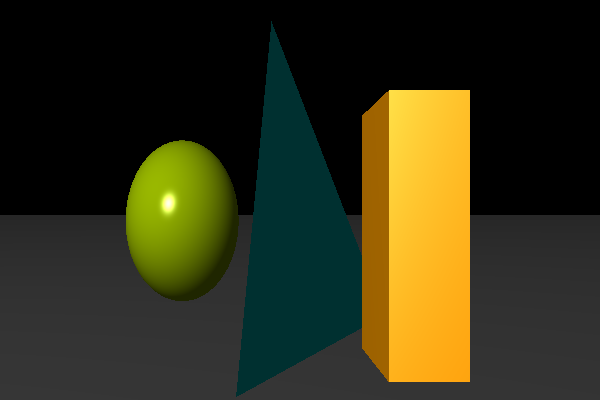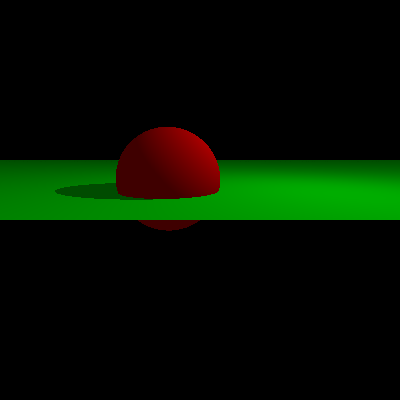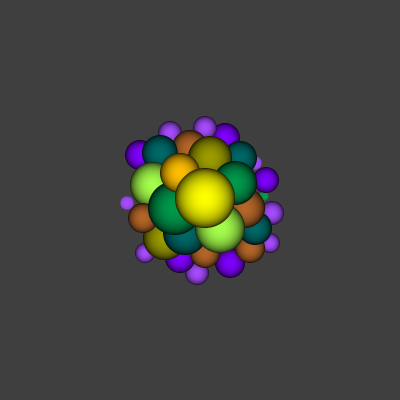Tower of Hanoi
Blender Version
The scene symbolizes a rite of passage that every CS student at Habib University have been through, the infamous Tower of Hanoi. What struck us about the problem is how remarkably simple was it to code a solution based on recursion. I might still be able to remember the three lines of pseudocode which were implemented in the Programming Fundamentals course.